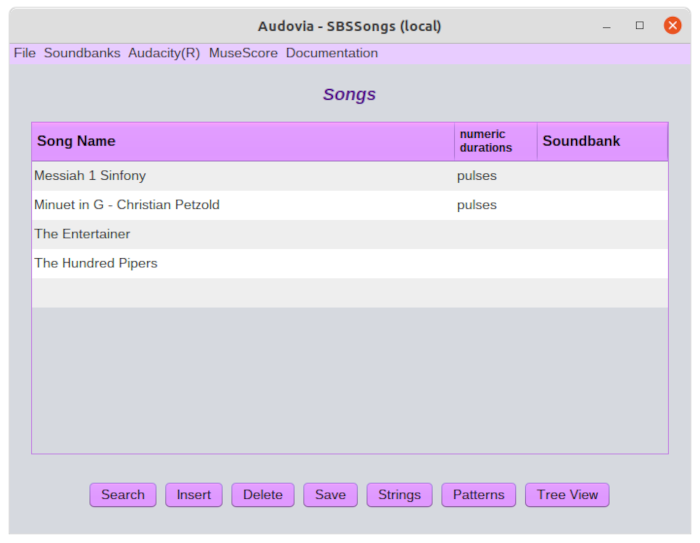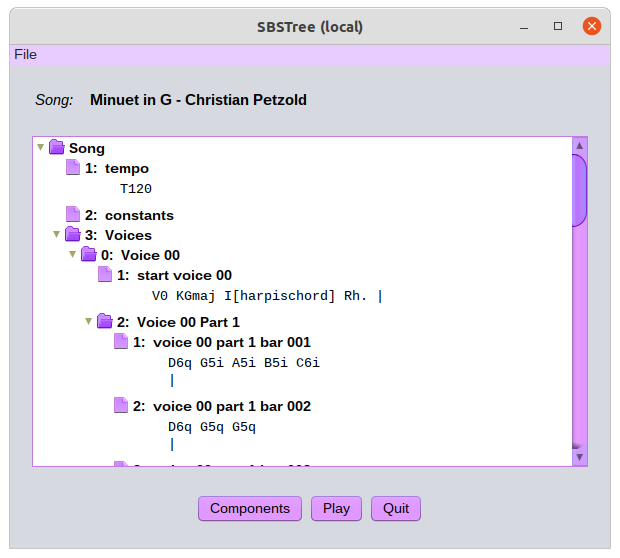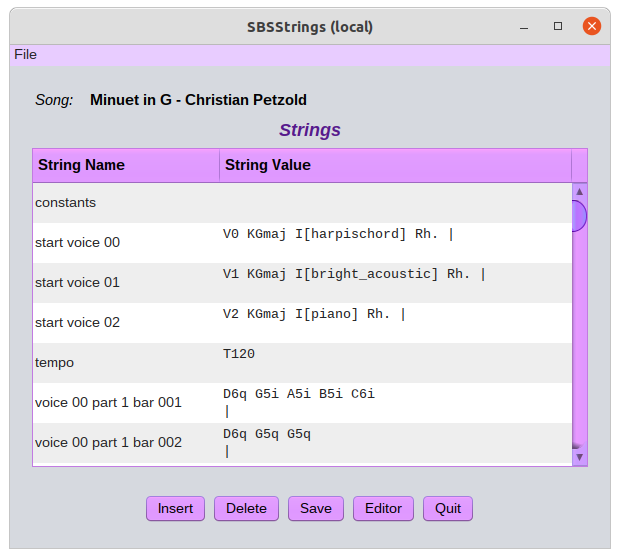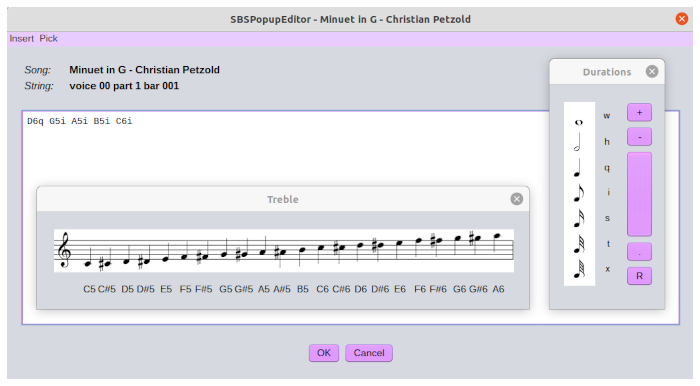Audovia Music
Instrumental Voices for Classical Musicians
Audovia is a music making application for classical musicians.
Up to fifteen instrumental voices and a percussion track can be used with instruments chosen from the default soundbank of 128 instruments or from any other soundbank of your choice.
Songs can be developed, tested and edited very quickly and easily by virtue of the database structure and the JFugue MusicString notation.
Click on one of the songs to play or pause and double-click to rewind.
For Microsoft Windows users, we recommend installing Linux on the Oracle VM VirtualBox virtual machine.
The slideshow starts by presenting a typical Song Menu and then the Tree View of a selected song.
MusicStrings can be edited in the Strings Menu or within the Popup Editor.
The notes are specified by their name and octave, and their durations are specified either by a character code or by a numeric value.
Within the Popup Editor notes can be entered manually or by picking from graphic Treble, Alto, Tenor and Bass staves.
You can export songs to MIDI and WAV files for input to music processing and music publishing applications.
The songs here were produced by opening the WAV files in Audacity and then exporting to MP3.